iPads in the Classroom
Welcome to the BGMS Ipad Instructional Integration blog: Thirty iPads, nine teachers, two administrators and 400 students.
June 2, 2011
MAY
Final Projects :)
May 23, 2011
May with the iPads
May 19, 2011
In the final few weeks:
At the present moment my students and I are learning about various aspects of the Roman Empire. I've recently began using stations as a way to engage my students through different modalities. It’s been a great way to provide a large deal of information through different sources, provide my students a chance to move, and provide my students a chance to spend time on the iPad. I've used the iPad so far during the stations as a way for students to unscramble, analyze, and write about images of ancient Rome. I've used the Puzzler app as well as Puzzle You app, which are both free, to create the photo puzzles. Its been a fun way to have the students immediately interested in analyzing the images as well as allowing for students who are inclined to solve puzzles to apply those skills in the class. Throughout the remainder of this unit I will continue to use the iPad during future stations as well as prepare the students to showcase their best work to the class.
I’ve also begun using the iPads during the extended day. I work with many students whom struggle with spelling and writing. I have recently begun a Scrabble tournament with the 12:1 class. It’s been awesome seeing my struggling spellers use the free Scrabble application’s dictionary to create new words and check the spelling of known words. It’s also been a successful way to end our day with some peaceful and fun competition.
May 17, 2011
May/June.... Wrapping Up or Starting New?
I decided to end the year with a persuasive writing unit which has proven to be successful over the past few years. As with any unit/lesson, I try to grab my students’ attention from the very beginning with a topic that will fascinate them.This time around we are going to focus on FAST FOOD. Simply mentioning those words perks up a bunch of middle schoolers. After doing some close reading and intense research my students will write persuasive essays, create slogans and advertisements that promote healthy living habits. In the past my classes have done this using basic loose leaf, chart paper, poster paper, pencils and markers. But this time students will be using iPads to create advanced versions of what students in the past have done.
- We will begin by using the iPads as digital readers. Students will read articles such as “Rain Forests at Risk” and “Get Some Sleep!” on the Time for Kids website. They will use new facts they learn to defend their point of view and engage in accountable talk with their classmates. Each student will be responsible for submitting a written response which they can type and email to me from the iPads.
- Next we will read Chew on This: Everything You Don’t Want to Know About Fast Food by Eric Schlosser and Charles Wilson. Unfortunately, the book is not available in digital format so we are going to stick to regular paperbacks. Since my students are comfortable using Post-Its while reading, they are going to use the Sticky Notes app (free) to collect facts and ideas that they may want to include in their persuasive essays.
- Then we’re going to watch “Super Size Me” with Morgan Spurlock. In addition to gathering notes, we’re going to use the Popplet app to swap ideas with partners. There will be one focus question and students will share their opinions based on what they have learned from the movie and their reading.
- After publishing their persuasive essays, students will begin to create advertisements for healthy living. Students will use the Phosters app (.99) to create posters that include pictures, slogans and a paragraph to convince the reader to “purchase” their product. The goal is to effectively promote healthy eating habits and living.
To close out the year I want to return to one of our favorites, Dr. Seuss. A few months ago when I was looking for “Dr. Seuss-ish”/poerty apps I was thrilled to find that several of his books were available in app format. Oh, the Places You’ll Go ($4.99) is a classic and I want to use it to have my students to reflect on the past year, set short and long term goals for the future. I’m still not clear on what that final project will look like, but that is the exciting thing about working with iPads, there is always something new to look forward to.
May 14, 2011
May is poetry month in room 102 at Bronx Green. Georgia Heard's book Awakening the Heart has given me tons of amazing ideas for turning room 102 into a poetry world. During the first few days of our unit, we designed heart maps: a visual
representation of who and what is important to us, who and what is inside our hearts.
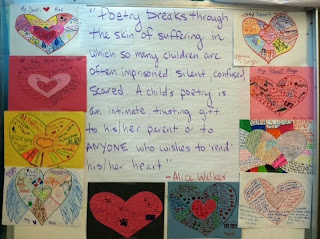
Heart mapping alone boosted our post-testing drowsiness immensely. Hands down, my kids' level of engagement during heart mapping was the highest it's been since before test prep. Let's face it, endless multiple choice questions are no fun - for teachers nor students.
Heart mapping required our brains, markers and construction paper. Imagine how much more engagement we could see if we infuse technology into poetry. And that is just what we are going to do...
Starting next week, we will be starting poetry stations (thank you again, Ms. Heard). While activities similar to heart mapping will have their place, there will also be two iPad stations.
Last week, my students came up with a symbol and writing system to mark up a poem. For example, if students draw a lightbulb next to a line, they have an idea. Next to the symbol, they explain their idea. If you see a picture of a person, my student has a text-to-self connection that you can also read about next to the symbol, etc. In the first iPad station, we are going to transform these skills digitally using the Popplet app. Each student will type one of their own poems inside a black Popplet. Then, students will switch iPads to digitally mark up (using color) each others poems with ideas, questions, text-to-self connections and thoughts on powerful/meaningful words, images and/or lines. Here is a rough-draft example of what one group already started working on during an after-school enrichment block.
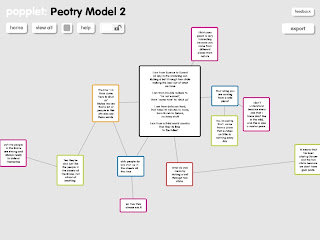
At the second iPad station, students will be using the Instant Poetry app to create poems using images and words. This station will be centered around their current unit in social studies: Ancient Rome. I plan on creating folders on each iPad where students will be able to observe images and art from Ancient Rome. In a separate folder, I will place non-fiction texts about Roman topics such as religion, leaders, art, the gods, architecture, etc. After students read and study the articles and photos, they will have the opportunity to design their own Roman-inspired masterpiece.

I am looking forward to see how well these activities will keep my students engaged until June 28th. Forget the disaster equation. I want room 102 to prove that engaging classrooms plus engaging learning equals hardworking students...no matter the time of year.
May 13, 2011
MayDays
As an 8th grade teacher, my students have been working pretty hard on preparing for the Science Exam. In math and ELA, they've been building their portfolios and preparing for end of year procedures. We still use the technology in class for various reasons- practicing skills on iXL and using apps to achieve their IEP and graduation goals. As we get closer to the finish line and wrap up the year, I look forward to giving my kids the challenge of leaving a legacy for future classes- a message on the best ways to use the ipad in and out of class. The good news is that most of the class is very familiar with the iPad and can easily do this. The bad news is that most if the class is rather camera shy. We'll see which one wins out.
As a dean, the iPad has still been invaluable. For the past couple of weeks I have been out of my classroom/office and running an Intervention Room for 8th graders who needed Herculean efforts to achieve passing grades. Each student would come down daily with the task of completing past and extra assignments and test prep to achieve high enough marks to get a passing average for the year. Using the iPad as my hub, I was able to keep students up to date on what work they completed needed to complete and provide live updates on averages. I was able to pull all information they needed for various websites such as Prezi or iXL with the touch of a finger. For the students who took to the intervention and came focused to attempt to pass, the iPad was their tool to keep track of their progress. It even helped them when I was able to use the iPad to maintain control of the students who refused to take advantage of the opportunity before them. Sometimes it was by using LiveProfile to immediately reach out to those upstairs to contact homes and parents. Other times, I used it to keep chatty students occupied while I conducted small group instruction with a different section.
That group ends today and I look forward to returning to lunch with the iPad. Until I began working in the Intervention room, I didn't realize how much I enjoyed using the iPads with Teheran students. Whether it was playing the games with them or talking with them while they played games like AngryBirds, NBA Jam, or PengAireborne, something about the iPad allows our students to open up and talk about anything. One of our Social Workers Mark Walters wrote about this in his blog post insert mark walkers blog post link. It'll be nice to reconnect with our students.
I'm also looking forward to an upgrade. This month, I will be one of the staff members piloting the use of the iPad 2. I actually haven't seen or used the second version of it yet so I'm not sure what new things we can do with it just yet. But I have some ideas that would be incredible to have work for our students. A confluence of events led me to look forward to one idea that has me really excited. The first was that i recently got a new 4G phone with Facetime and have been loving video chatting with people far away that rarely get to see. Second, about a month ago a friend and were in my house watching some NBA basketball and shooting the breeze. He was really excited because he had just discovered that phone upgrade would allow him to create a mobile WiFi hotspot. And since he didn't have the 3G iPad this fixed his internet on the go issue. All his problems were fixed. As he was showing me how it worked, the commercial with the two classes video chatting came on. I love that commercial just because I've always believed kids learn more when they are exposed to new things and when they are learning from another kid. Eureka! The iPad2 can be our vehicle to connect across the nation, continent and globe. Just a thought....we will soon find out if we can make it happen.
April Flowers bring May flowers…Bring the iPad II???
- What is the difference?
- Is it really better?
- How can I make its updates features work for me?
The fact that it has a camera is a definitely a huge plus in my world. I am a big believer in documenting my students in action. I have always found that they like to see their hard work on bulletin boards and I like the ability to display it for them. The iPad II should stream line that process.
But the students and my interaction with them is a small role compared to my work with the teachers and the fact that I will have the ability to document their work is even more exciting to me. I can’t think of a better way of publicly commending the great things that are happening in our school then through the use of the iPad II. Whether it remains a strictly digital display or we combine it with printed work, the fact that we can have it readily available is an invaluable tool. Even better, we will be able to have a quick pictorial of our successes for years to come.
I am also excited about being able to quickly record something great that is happening in the classrooms and around the school.
So with little time left in the school year my plan for the iPad II is to document as much as I can and begin that picture library.
I can’t help but think about the ways in which Sir Ken Robinson said we need to look at education differently, and I do believe we are with the use of the iPads. We are moving our students to a place in which they are thinking outside the box and working with tools and resources that will give them the opportunity to be leaps and bounds above their peers. The iPad II is only going to enhance that experience. As for the idea if it is really better - that will be in my next post!!!!
What are my plans for May?
May 9, 2011
APRIL: DIVERGENT THINKING






